A few weeks ago, we gave you a sneak peek at a new, completely redesigned version of flotools. In case you missed it, here it is.
Today, we are excited to announce (ok, we are two weeks late from when the video promised it would be released) the release of flotools 2.0.
Why 2.0?
The vision for flotools was always to be a comprehensive pre- and post-processor for OLGA. We conceived flotools by analyzing the flow assurance workflow and identifying all the tasks that the OLGA GUI did not address. These included tasks such as data organization and coming up with a catenary riser geometry on the pre-processing side, and tasks such as creating report-quality plots, adding contextual annotations to plots on the post-processing side. Even where the OLGA GUI had some functionality, we felt we could improve upon the functionality and make it a more intuitive user experience.
However, when we set out to build flotools, we focused our efforts on tackling the post-processing tasks first since that is where flow assurance engineers spent the bulk of their time. As a result, the first version of flotools focused exclusively on plotting. As we added some pre-processing functionality, such as parametric simulation matrix generation and hydrate curve generation, we had to stick that functionality under a “Tools” tab under the hamburger menu. Moreover, you had to start a flotools workspace by selecting one or more cases, which implied you had already run cases, i.e., you were in the post-processing phase.
With flotools 2.0, we are changing the paradigm — all tools are equal. With this release, we have redesigned the interface to allow us to start adding a lot more tools to realize the original vision and make those tools easily accessible to you.
What’s new?
With this redesign, we have significantly changed the navigational patterns in the application. Workspaces are now a collection of tools, which are accessed in a tabbed interface. We will be rolling out a new set of tutorial videos in the coming weeks to help familiarize you with the new interface. That said, the first time you use flotools 2.0, a quick onscreen tutorial will walk you through the navigational changes.
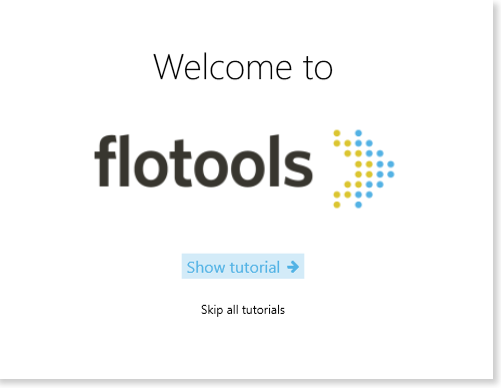
New tools
The reason for the redesign was to allow adding more tools, so we are introducing 4 new tools.
Riser geometry
This tool lets you build 8 different types of riser geometries, including 6 types that include catenary sections. In early stages of a project, when the riser team is not yet ready with a geometry, this tool allows you to generate a reasonably close approximation of the final riser elevation profile.
Black oil model
This tool lets you generate tab files using black oil correlations. Even though OLGA offers black oil modeling, there is no way to interrogate the model and visualize the generated properties apriori. Due to the limitations of the models, they often have discontinuities that lead to model crashes. The black oil model in flotools not only offers you apriori visualization of the properties, it also offers several newer correlations that are tuned to reservoir fluids from different parts of the world.
Water temperature profile
This tool gives you average seawater temperature profile (vs. depth) from around the world. Just enter in a latitude, longitude, and water depth and the tool will generate the ambient seawater temperature profile for you to plug into your OLGA model.
Corrosion study (preview)
We are really excited to bring you Ohio University’s state of the art FREECORP 2.0 model to predict corrosion using OLGA simulation data. We have implemented an advanced ion concentration tracking method in flotools to give you a far more accurate picture of corrosion. We have also implemented a life-of-field corrosion approach that we believe will lead to better-informed decisions on calculating corrosion allowance during design.
Other improvements
The imported data tool now support multi-column table import to quickly pull in field data. We have also built in an AI algorithm that learns over time to accurately predict the units of the columns from the imported headers (more about this in a separate post).
The flotools crawler has been rewritten from the ground up. It is now blazing fast and is really good at detecting new cases that have been run. We encourage you to use the Quick Access and search features to pull in your cases into flotools. Moreover, we have gotten rid of the annoying .flotoolswritelock and .flotoolsdb files that the crawler used to create in the crawled folders.
Plot export workflow now looks the same whether you are exporting a single plot or you are exporting multiple plots.
Compatibility
Older workspaces created with flotools 1.x are 100% compatible with flotools 2.0. However, once you open the workspace in 2.0, it goes through an irreversible conversion process that will prevent it from being opened by earlier versions. Don’t worry, this is nothing new — we’ve done this before with a lot of earlier releases.
This post is already too long…
Yes, it is. So, we’ll stop here. Explore the new features, look out for more instructional videos, and as always, please give us feedback.

